Autodesk Revit Addin - Element Information
Element Information
- Autodesk App Store :
https://apps.autodesk.com/RVT/en/Detail/Index?id=6061281182084579542&appLang=en&os=Win64
- Youtube :
https://youtu.be/4MaktiIjwXQ
- Easy to get all parameter information include custom parameter.
[General Usage Instructions]
- Run [Element Information] add-in.
- Add/remove elements by select or by category in a project.
- Add/remove type or instance parameter information.
- Update list after some change made in a project.
- Export list data to CSV file and open in Excel program.
[Support Information]
List elements and information, rather than Revit schedule.
- Autodesk App Store :
https://apps.autodesk.com/RVT/en/Detail/Index?id=6061281182084579542&appLang=en&os=Win64
- Youtube :
https://youtu.be/4MaktiIjwXQ
- Easy to show element list by select or by category.
- Easy to get all parameter information include custom parameter.
[General Usage Instructions]
- Run [Element Information] add-in.
- Add/remove elements by select or by category in a project.
- Add/remove type or instance parameter information.
- Update list after some change made in a project.
- Export list data to CSV file and open in Excel program.
[Elements Add -> By Select]
[Elements Add -> By Category]
[Elements Other -> Select]
[Elements Other -> Update]
[Add Column -> Type info]
[Add Column -> Instance info]
[Delete -> Column]
[Delete -> Row]
[Group]
1.0.0 First Version
[Support Information]
http://findsolutionquantum.blogspot.kr/2017/09/element-informationrevit-app.html
findsolution.quantum@gmail.com
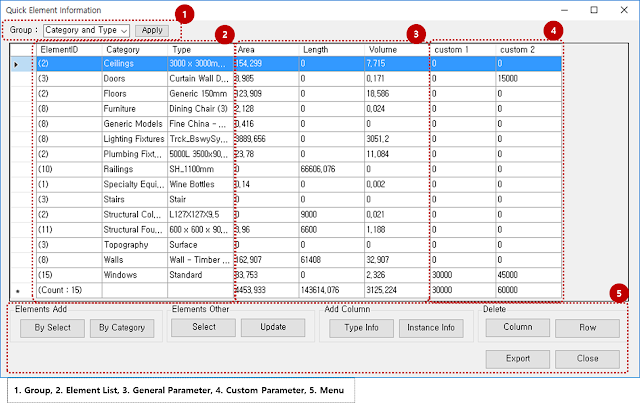










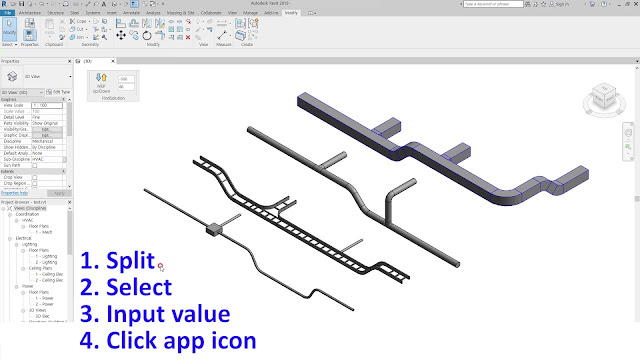
댓글
댓글 쓰기