Autodesk Revit Addin - Polygon Select
App Name
Polygon Select
- youtube : https://youtu.be/vQoBJfcog8w
App Short Description
To select multiple elements, draw polygon shape then elements will be selected in this polygon area.
App Description
Revit provides method to select multiple elements by drawing a rectangle shape.If the layout of elements is complex, this method using only rectangle shape is not efficient.
We need to more various shape to select multiple elements.
So this app provides additional method to select multiple elements by drawing various polygon shapes.
General Usage Instructions
- Run this Polygon Select add-in in 3D view(top of viewcube only), floor plan, or ceiling plan view.
- Draw any polygon shape then elements will be selected in this polygon area.
- Inside Method : Elements are completely within the boundary of the polygon.
- Intersect Method : Elements are wholly or partially within the boundary of the polygon.
* If there are elements that are already selected before run this app will be added in this app selection.
* The line segments of polygon must not be intersect.
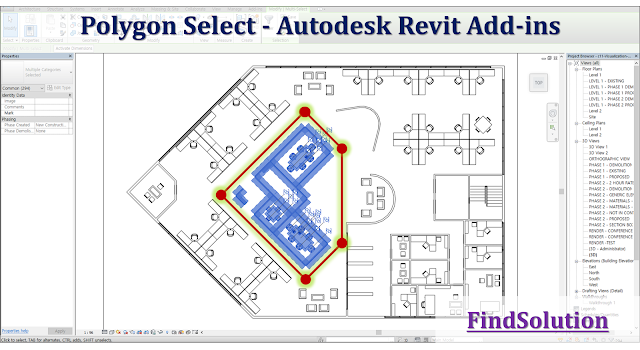
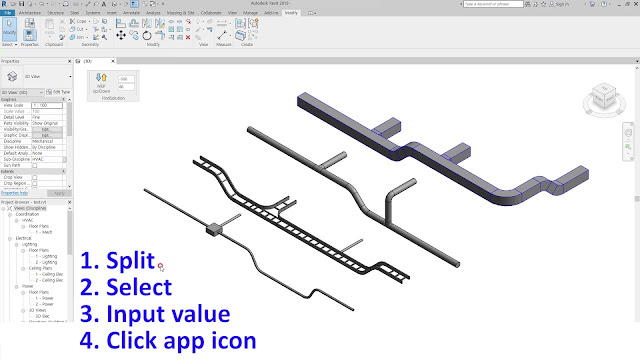
댓글
댓글 쓰기