Place Elements by CAD - Autodesk Revit Add-in
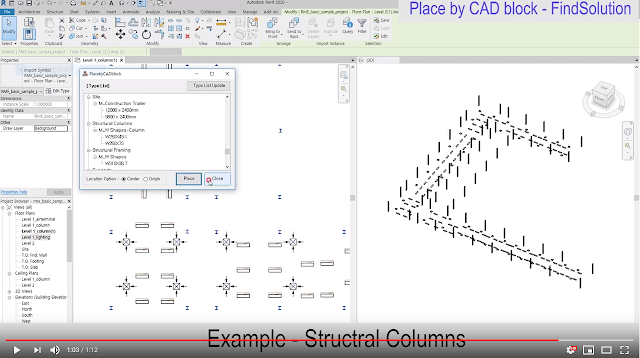
Place Elements by CAD Place components elements using imported CAD block location Components elements are columns, generic models, etc. Imported CAD block is a part of CAD files. This app helps place component elements at CAD block location automatically. General usage instruction 1. Import CAD file. 2. Partial Explode imported CAD file. 3. Select CAD block to place elements. 4. Click App and select family type and click place button Video : https://www.youtube.com/watch?v=H1Qjn_okTu4