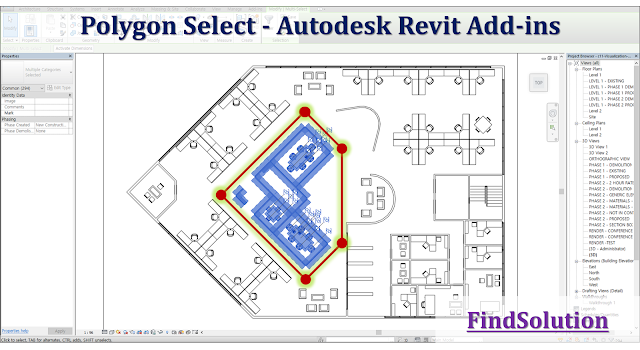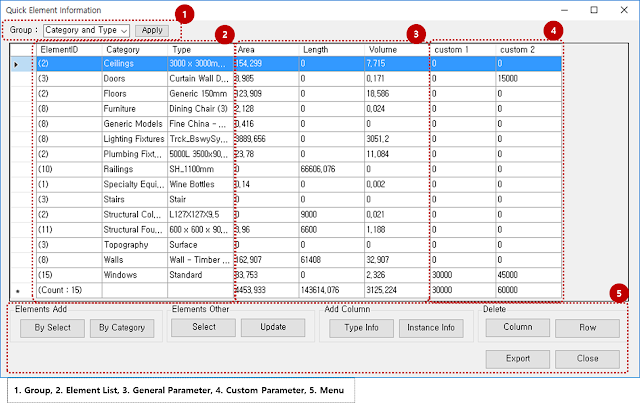MEP_UpDown - Autodesk Revit Addin
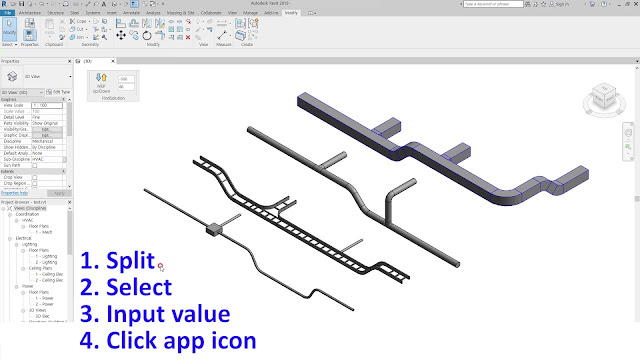
MEP_UpDown - Autodesk Revit Addin Up Down tool for MEP elements - Duct, Pipe, CableTray, Conduit. To avoid clash, MEP elements (duct, pipe, cabletray, conduit) need to level up or down. This app helps it. With splitting the elements and input offset/angle value, the app redraw elements level up or down. The app works with any language version of Revit , but command is english. video : https://youtu.be/sTQMZrA5HAI Download : https://apps.autodesk.com/RVT/en/Detail/Index?id=5443718852969449845&appLang=en&os=Win64 General Usage Instructions 1. Split mep elements (ducts, pipes, cabletrays, conduits). 2. Select elements need to up / down. 3. Input offset and angle value. (unit = project unit) 4. Click app icon to operate. ( Up or Down for single element ) ( Up and Down for single elemens ) ( Up and Down for multi elemens ) ( Offset and Angle value ) Support Information findsolution.quantum@gmail.com